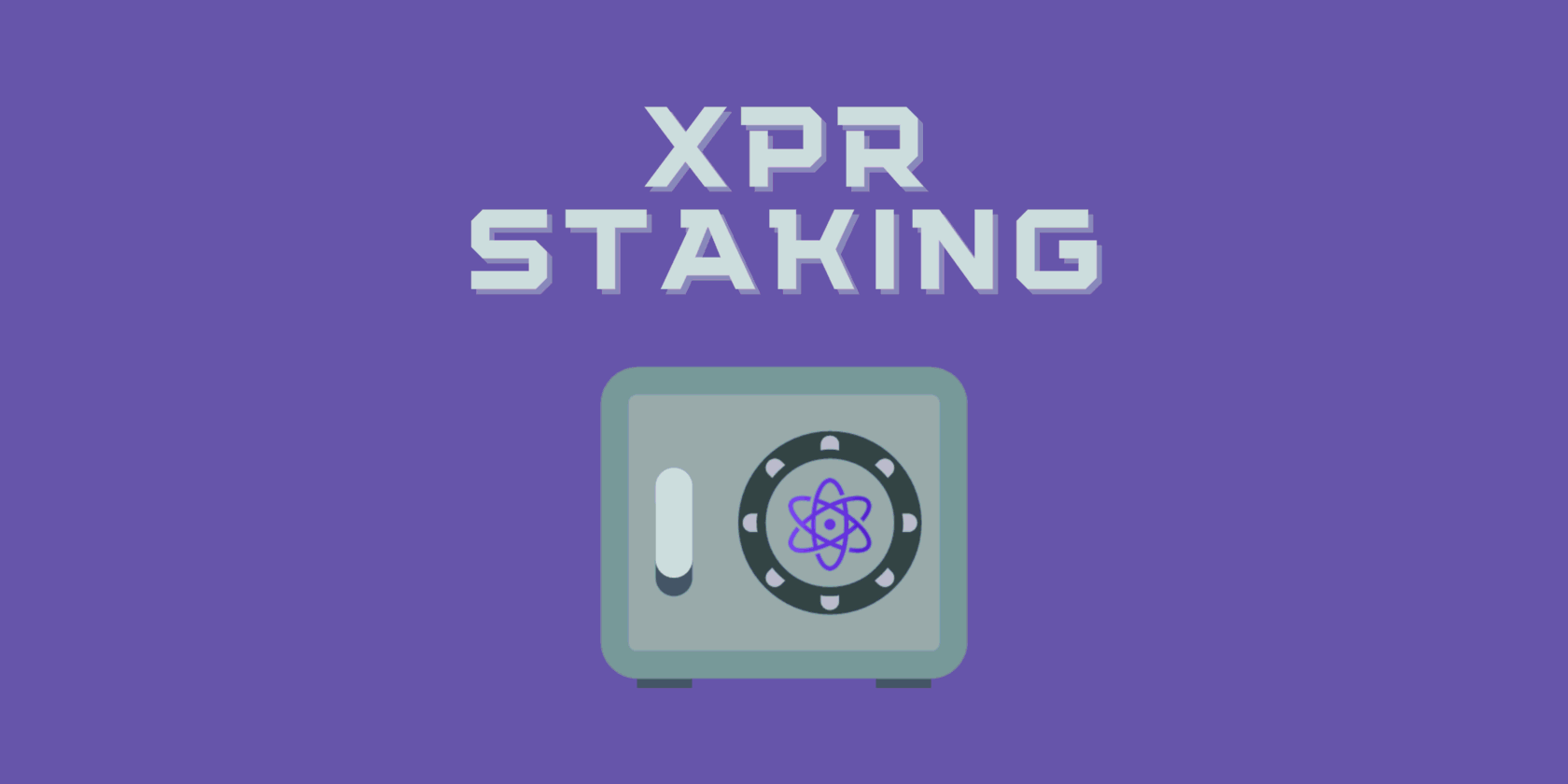You can also check out the infographics specially created to illustrate the key concepts of staking 📊
What is staking?
Let's start with such a concept as DPoS (Delegated Proof of Stake) - it is a cryptocurrency consensus mechanism for processing transactions and ensuring network security utilized by the Proton blockchain.
How it works:
- Users stake XPR and vote for four block producers (1 XPR = 1 vote).
- TOP-21 block producers by users’ voting are delegated to process transactions.
- One of the TOP-21 block producers validates transactions, packs them into blocks and reaches consensus with other block producers.
- Both stakers and block producers get a reward for participating in the blockchain operation.
Hence, Staking is a vital mechanism for the operation of the network, ensuring its performance and security.
How much can I earn?
APR (Annual Percentage Rate) is a variable and depends on two factors:
- The network inflation rate, which actual value is limited to 4% of the total XPR supply (1% of it is allocated for staking rewards, 1% splits to top 21 block producers, 1% goes to the governing council, and another 1% goes to XPR-LOAN farm rewards).
- The total amount of XPR staked in the network. So the more people stake their XPR, the less APR is.
In the future, the inflation rate may change.
Lowered swap fees
ProtonSwap.com is an official Proton dApp (Decentralized Application), including DEX (Decentralized Exchange) with a low fee per trade of only 0.3%. However, XPR holders can reduce their fees even further if staking $XPR:
- 100,000 XPR staked = 0.2%
- 1,000,000 XPR staked = 0.1%
- 10,000,000 XPR staked = 0% (totally free)
So, staking XPR, you are not only earning interest and helping the Proton blockchain to operate but also reducing your costs for trading operations.
Stake it!
Now you know how staking works in theory, so let's get right to the point:
Step 1
Open the WebAuth.com wallet on your smartphone - you can see the list of assets on the main screen, where Proton is the first one. Select Proton (XPR) and then tap on the Short Staked line where currently available APR and your staked amount are indicated.
By the way, by clicking on the ellipsis, you can hide zero balance assets.
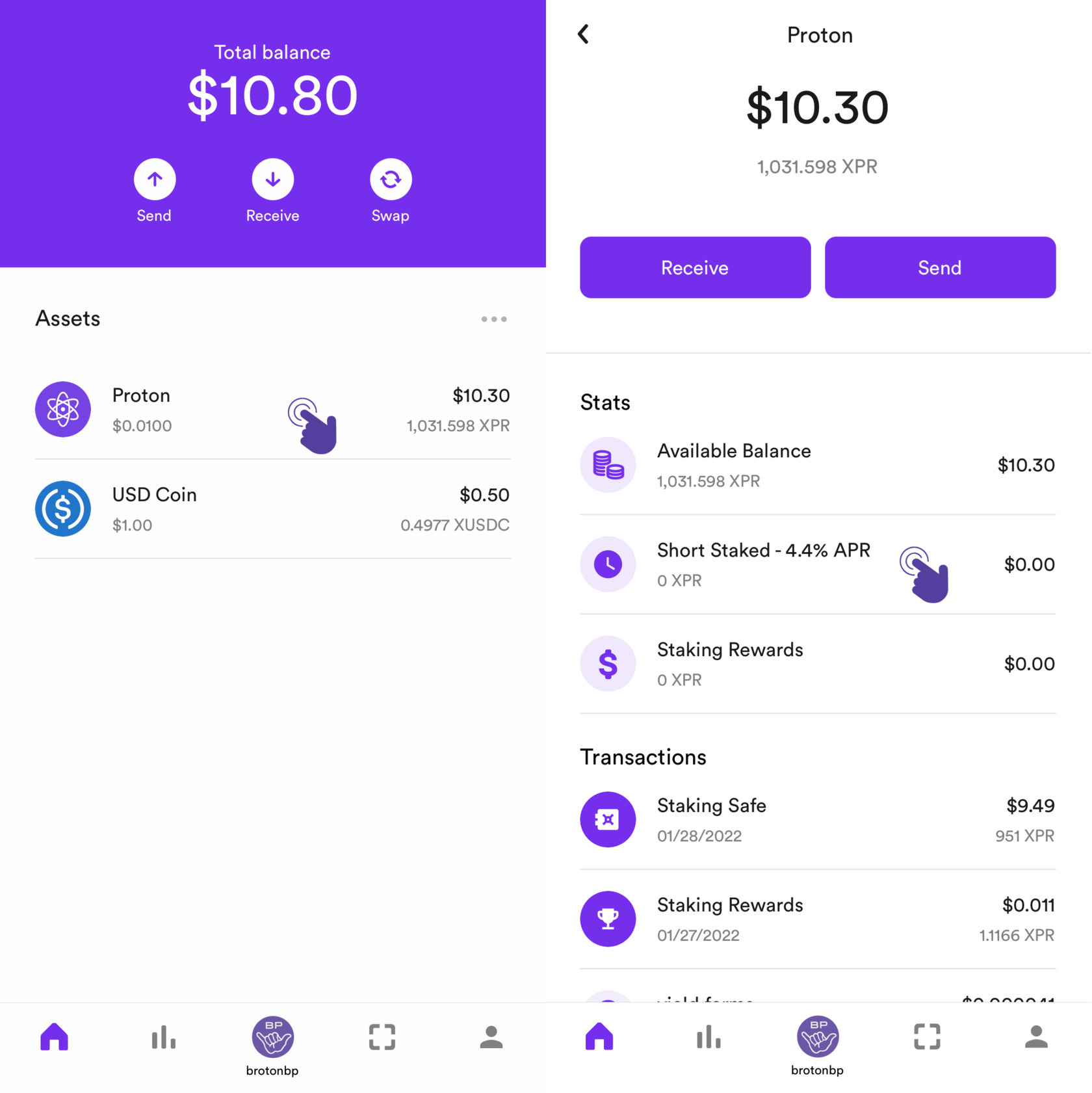
Step 2
On the next screen, you have to select the amount you want to stake - let's choose MAX and tap the Continue button.
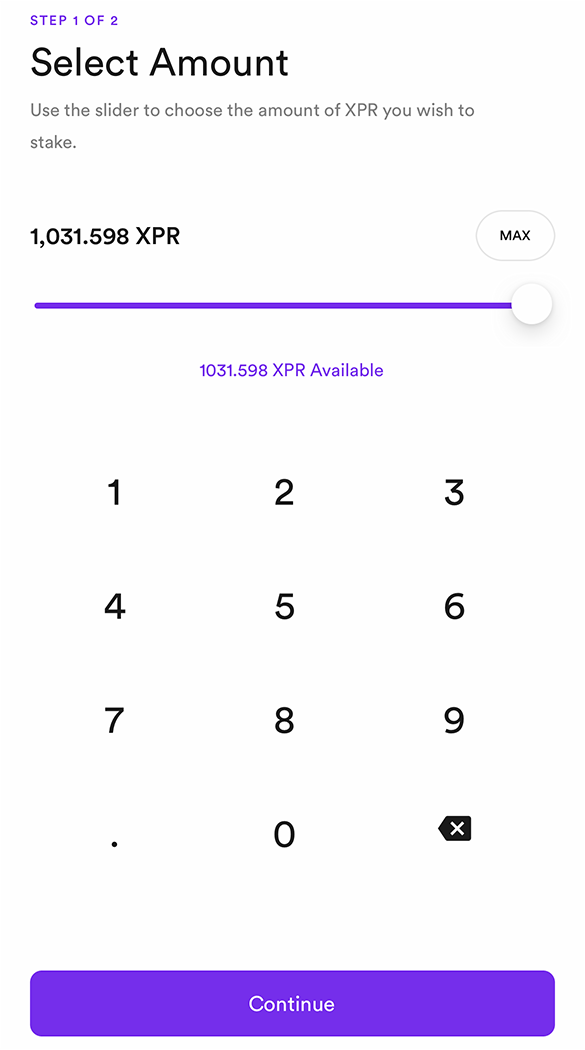
Step 3
Next step, you should choose four block producers to vote for. Let's take a closer look at this procedure...
How do I know which ones to choose? What principles should I be guided by?
This might not be a simple question, especially for newbies.
First of all, try to find a producer's website and ensure that it's not a dummy. Also, check for activity in community groups or on social media - good block producers actively participate in the community life or contribute to the development of the Proton ecosystem.
Here you can find a complete list of Proton block producers with links to their websites and social media accounts.
Now you are ready for voting! 👌 Select 4 block producers... We appreciate your votes for BROTON BP! 🤙⚛️
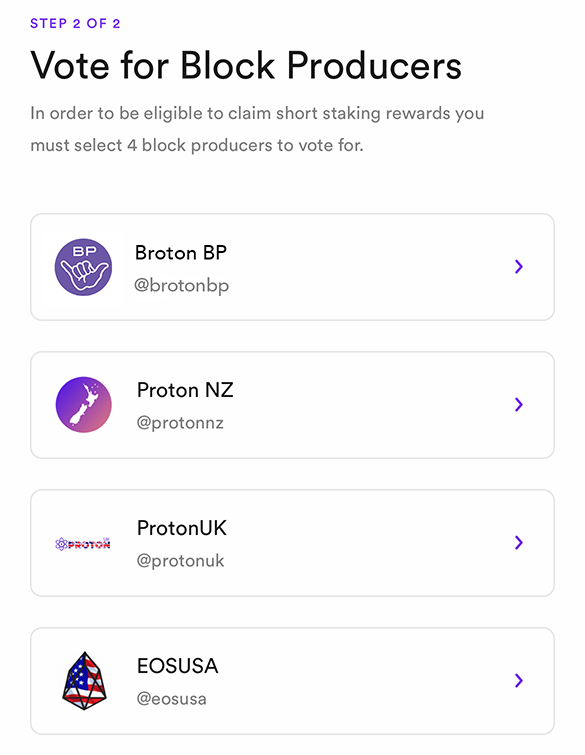
Press Finish, and that's it – you have just completed your first stake! Congratulations! 🎉
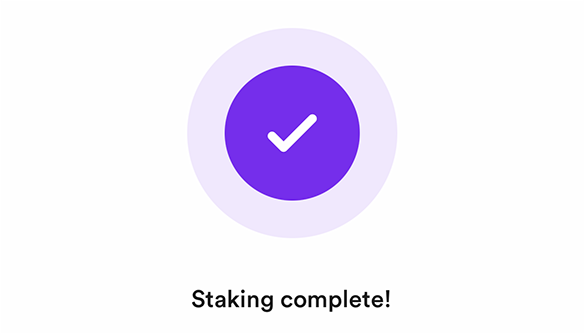
How to claim rewards?
Once a day, you can claim your rewards. Let's see how to do that...
It is assumed that 24 hours from the moment of staking have already passed.
Select Proton (XPR) on the main screen of the WebAuth.com wallet, and tap on the Staking Rewards line to claim it.
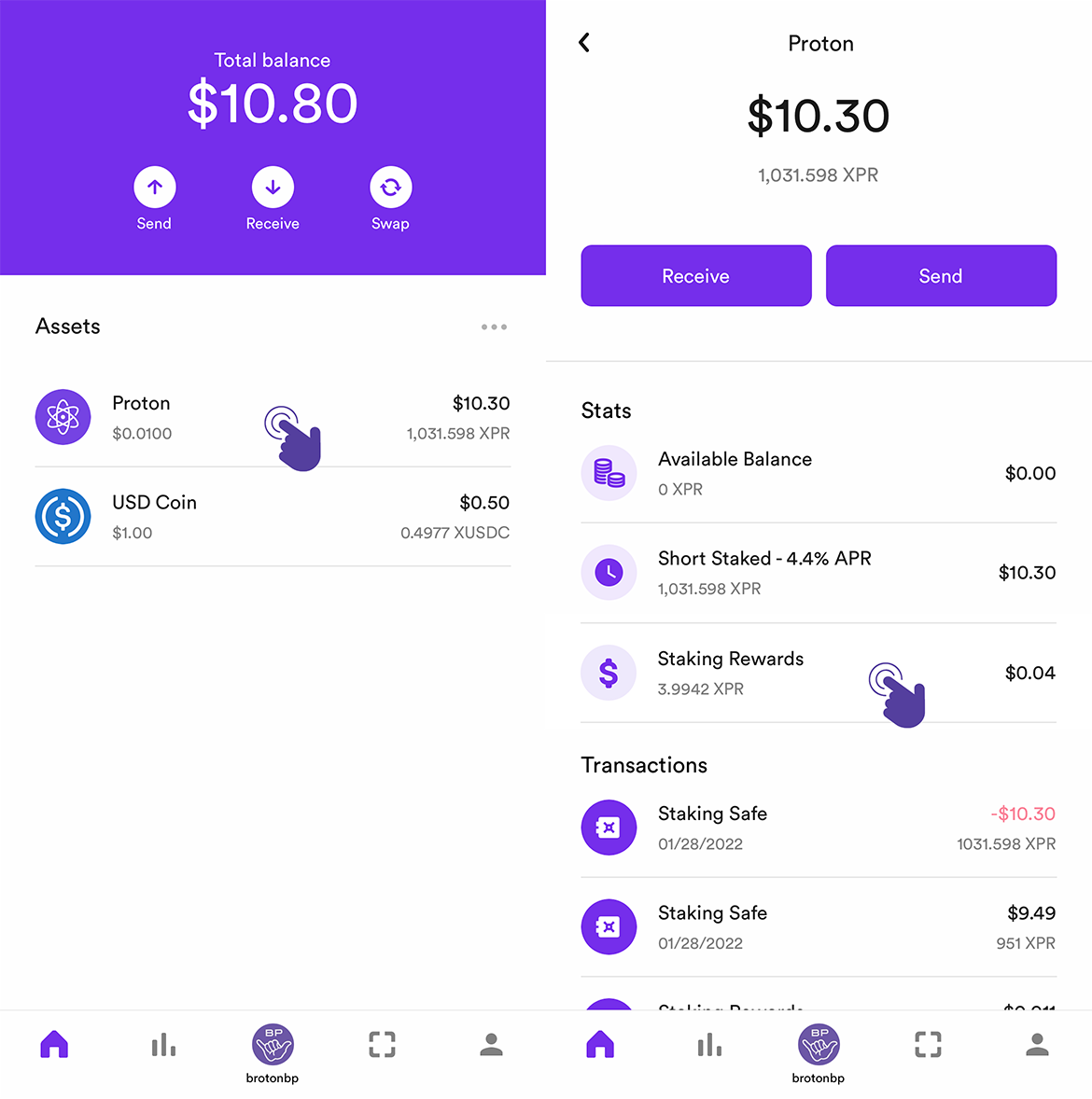
Staking rewards can be re-staked on top of your existing stake or just moved to your account to be able to use it immediately.
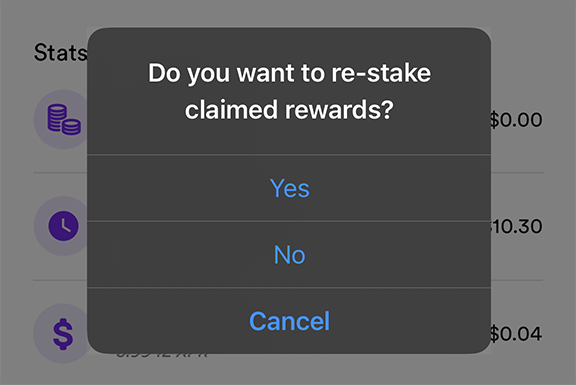
We choose No this time. Now we can see that the Available Balance and Staking Rewards fields have changed.
After you successfully claim a reward, the next claim will be available in 24 hours. Though it's unnecessary to claim the rewards every day (you can do it once a week, for example), many Brotons do it every day because it's very enjoyable. 😌
How to unstake XPR?
The process of unstaking (or updating staked amount) is the same as the staking one: you should open the WebAuth.com wallet, select Proton (XPR), tap on the Short Staked line and choose the amount you want to keep (if you wish to unstake all, just set the slider to 0).
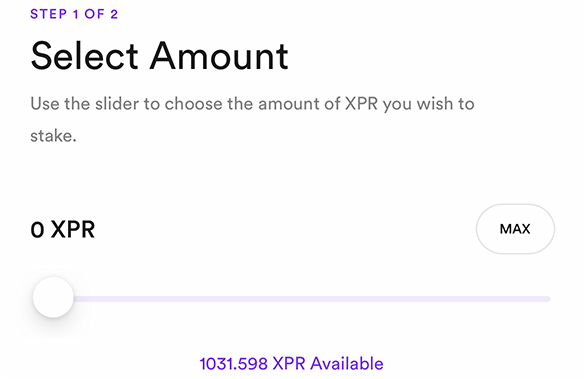
Press the Continue button, and that's it. The unstaking process also takes 24 hours.
Remember that by staking XPR, you not just earn a return to your crypto but also participate in the operation of the Proton network. ☝️